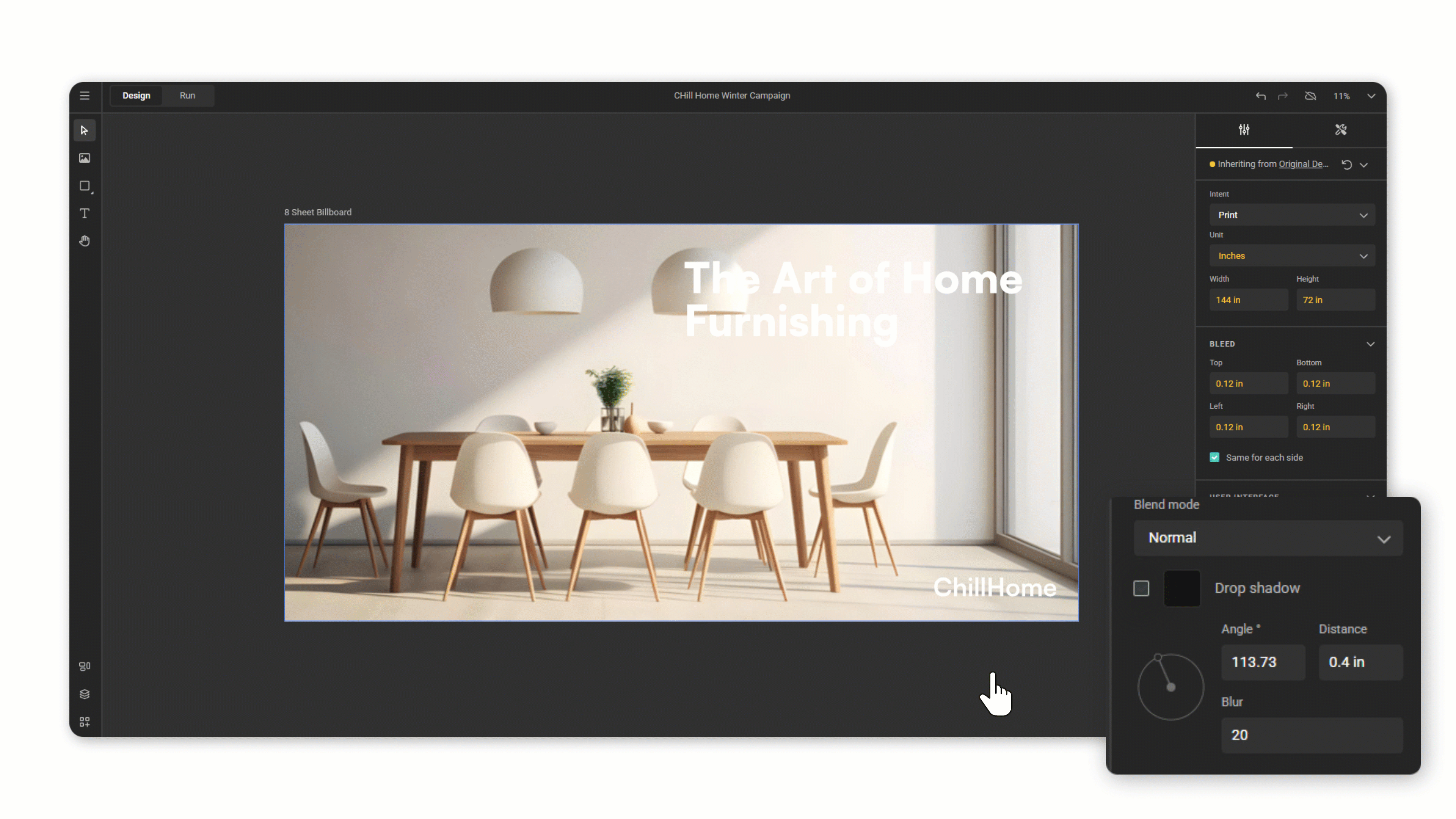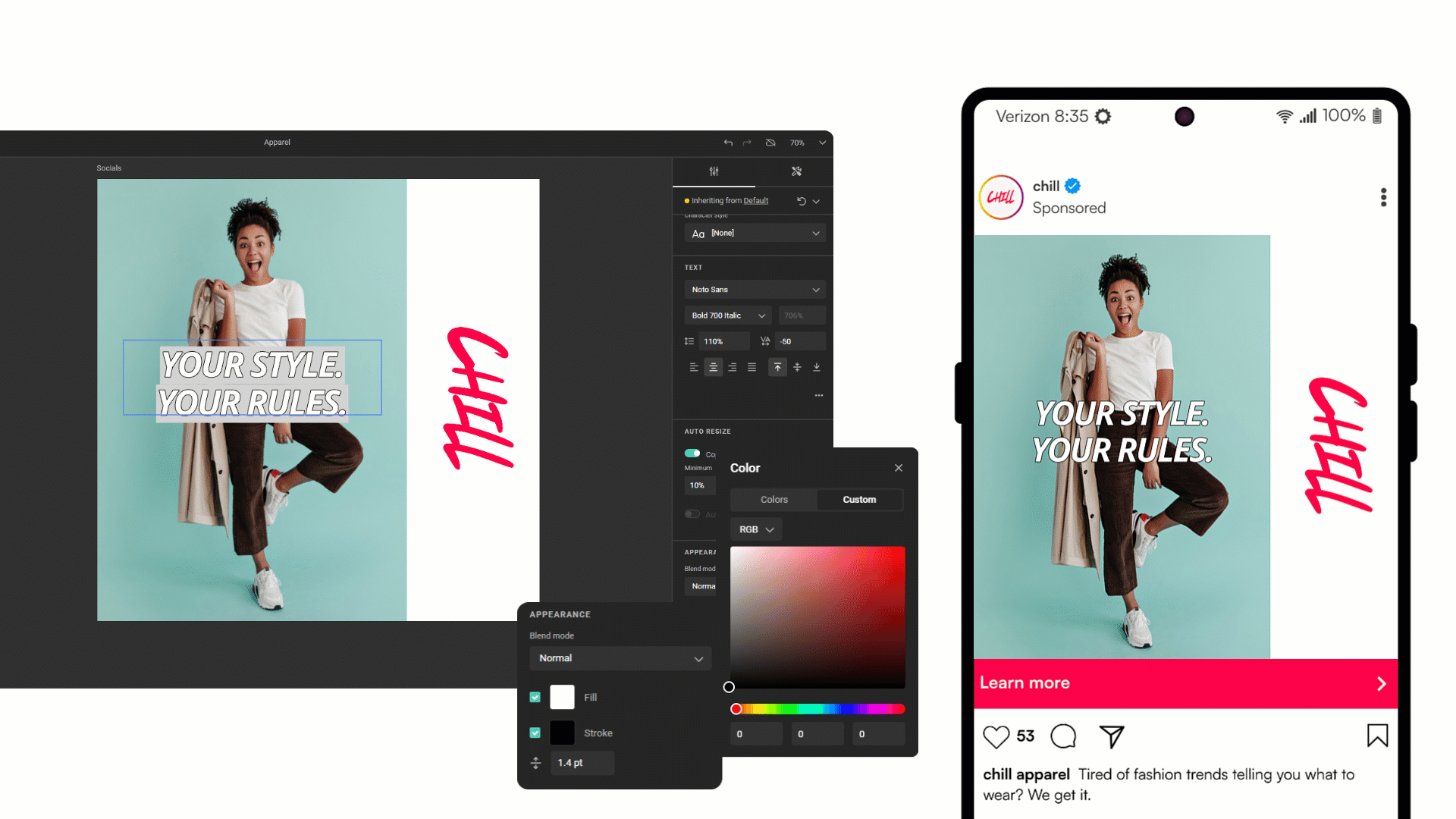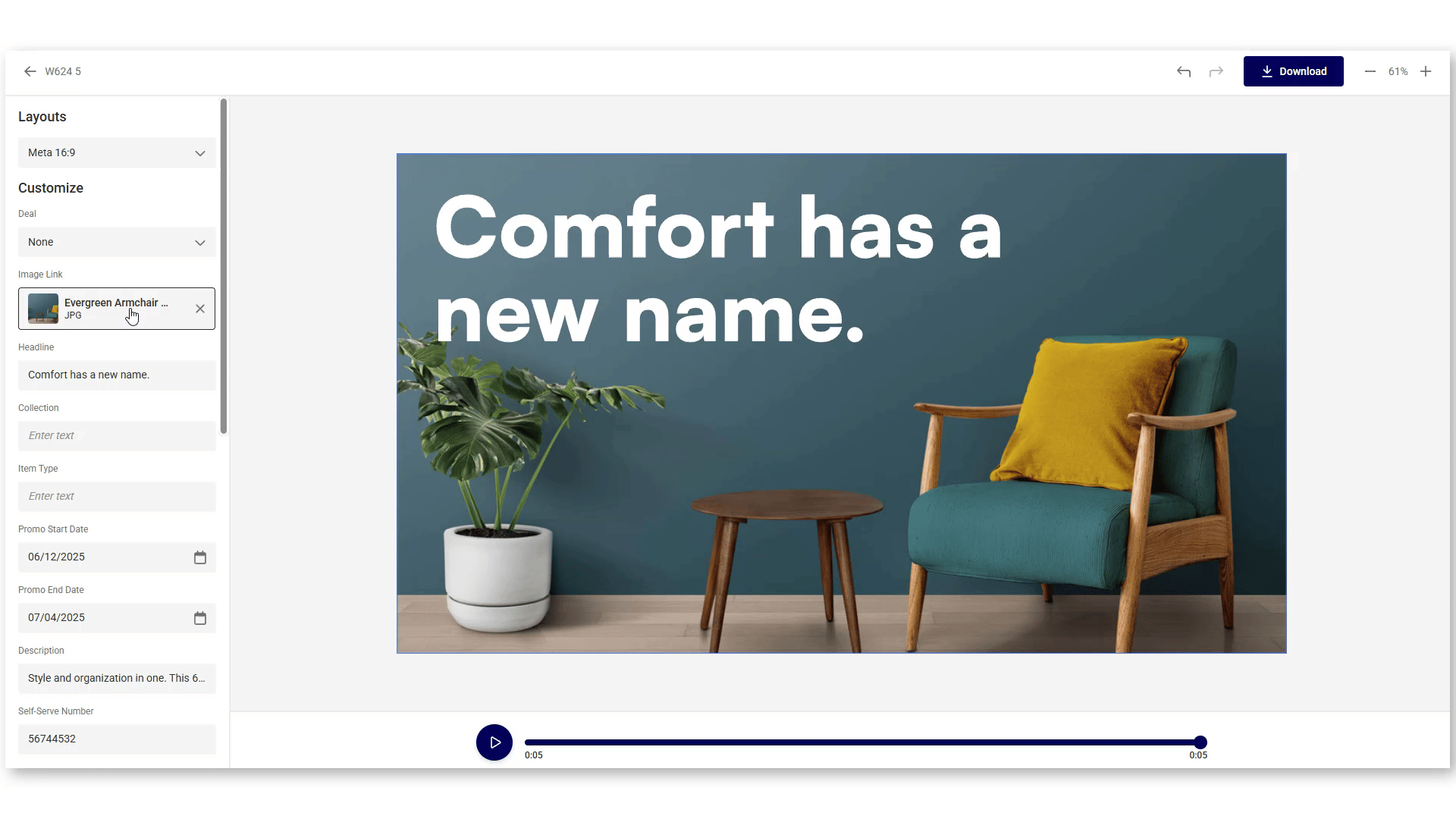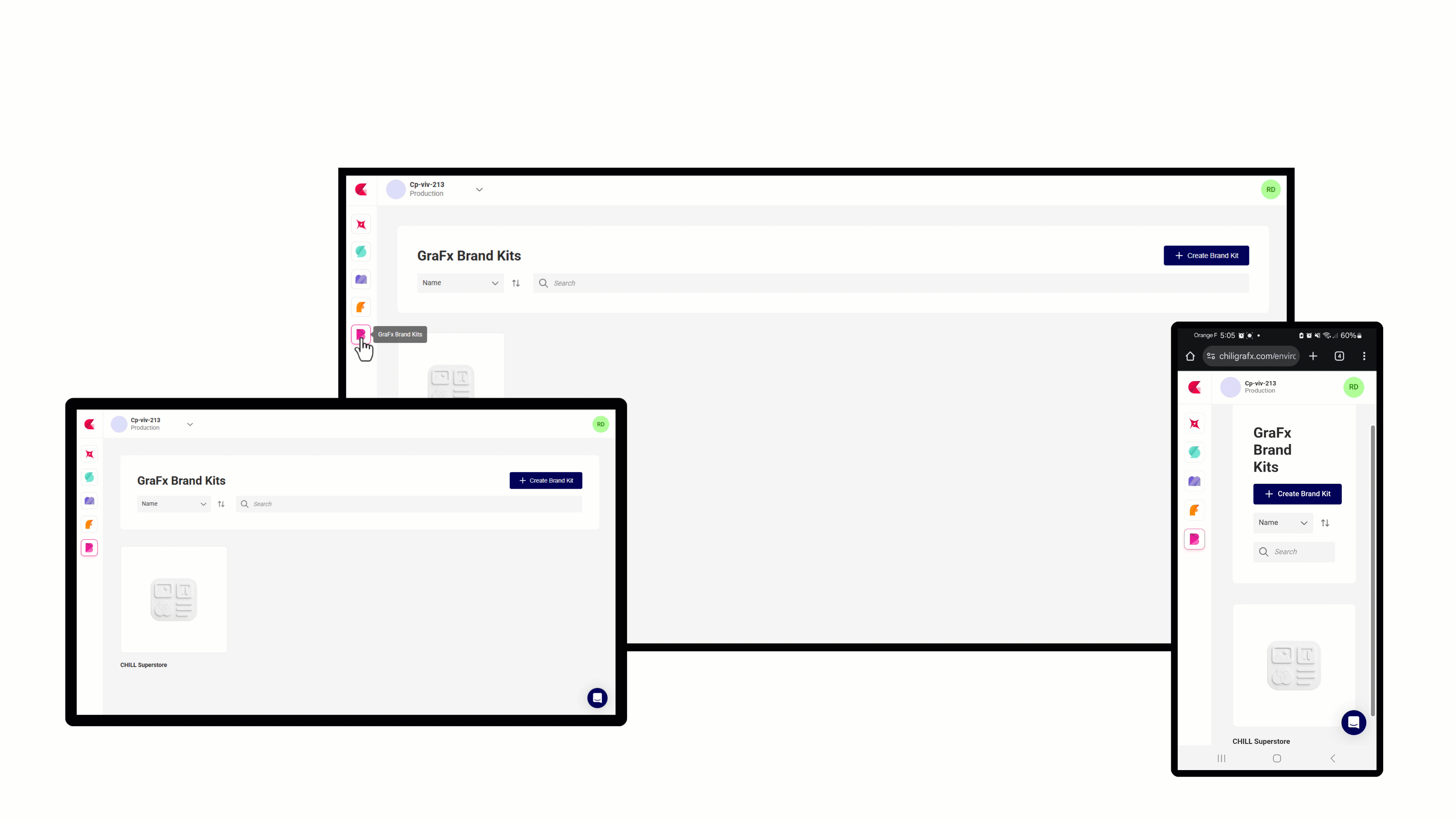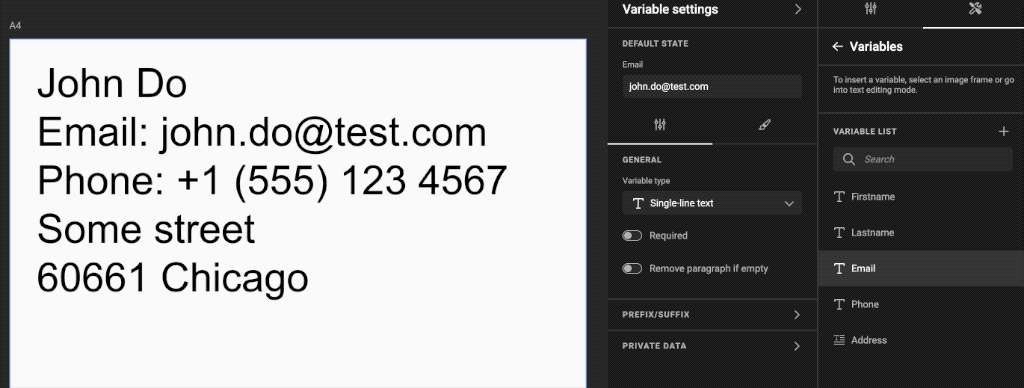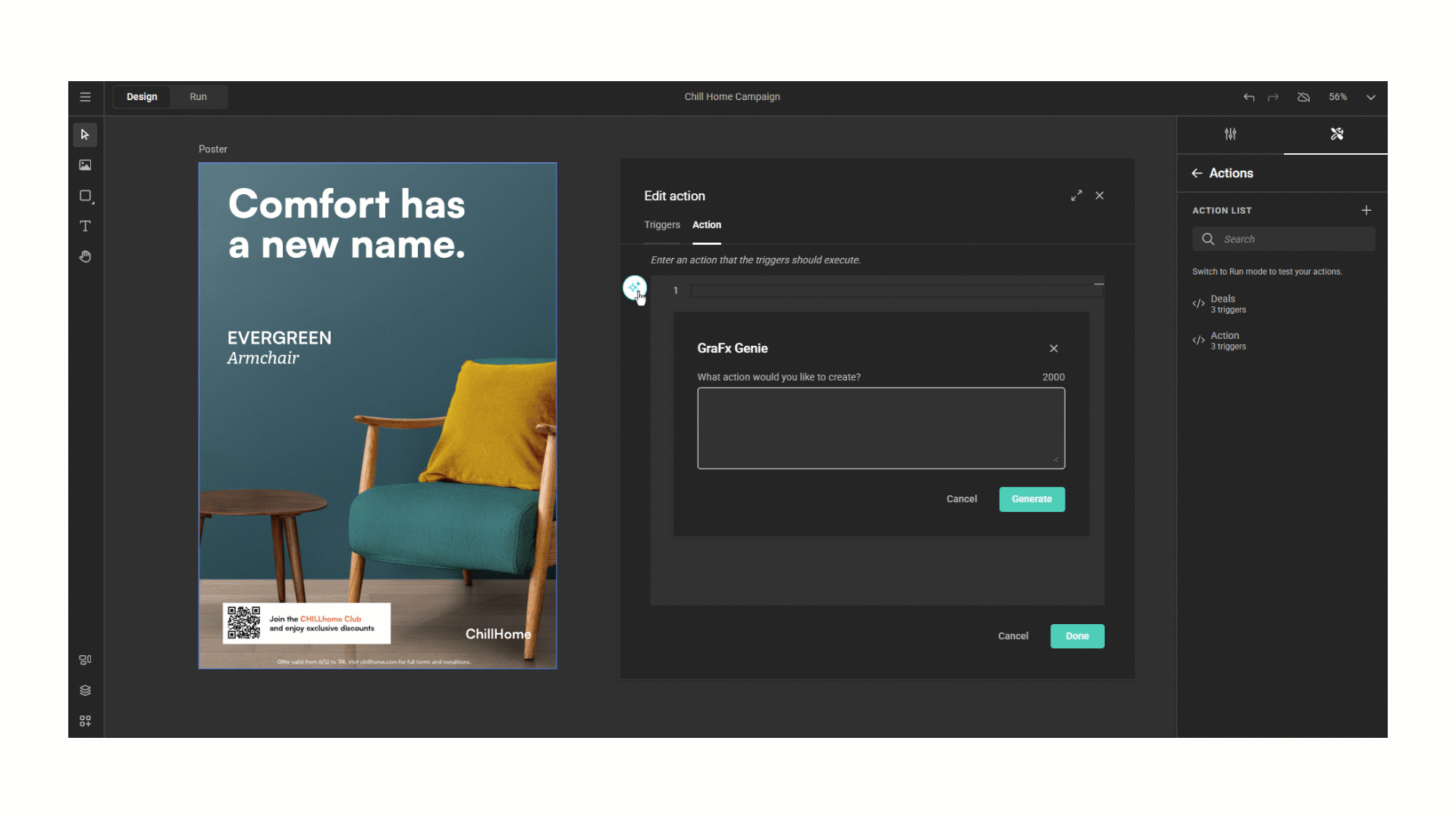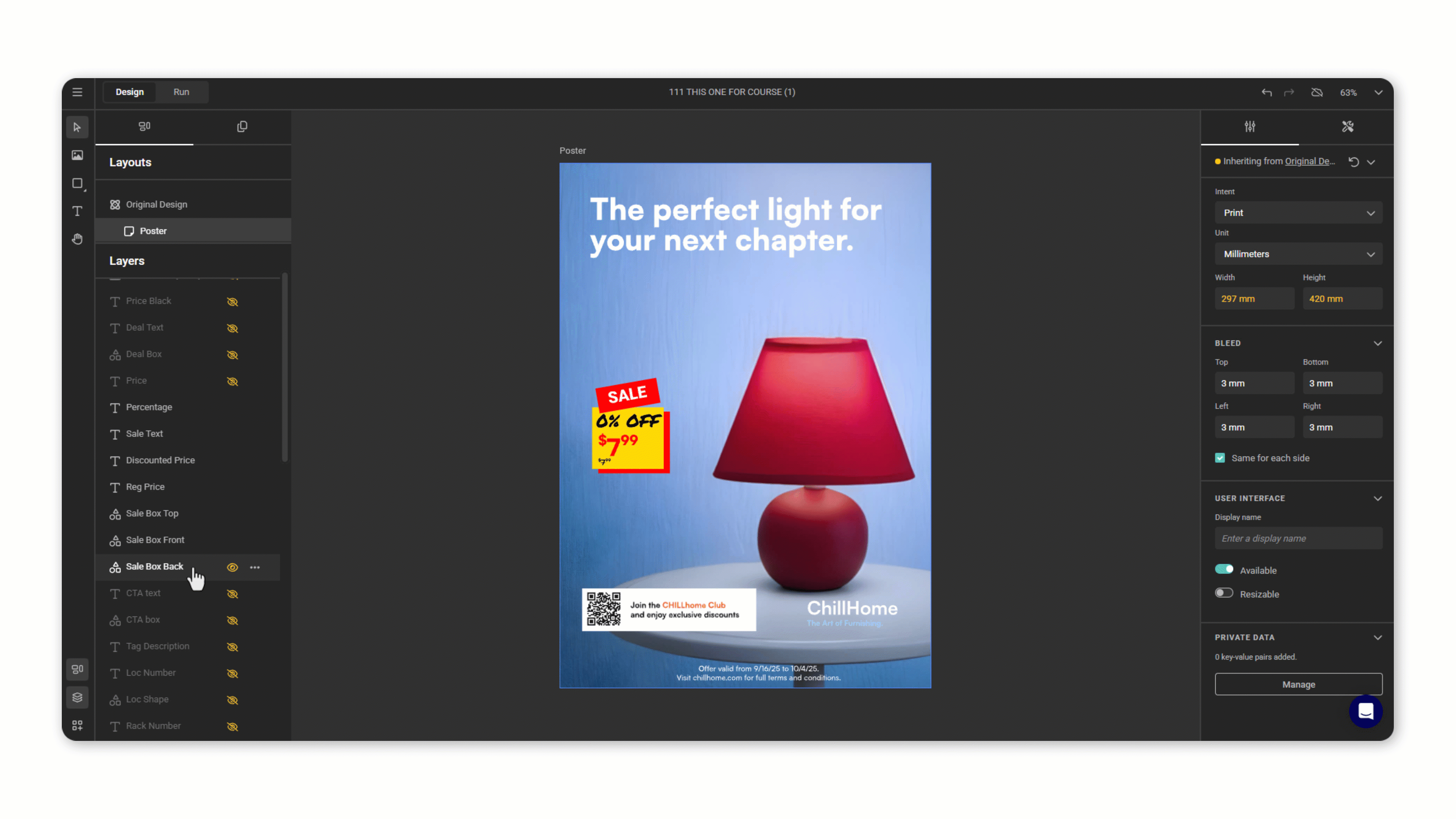Smarter Text Styling & Bulletproof Reliability: Numbered Lists and More in GraFx Studio v1.35
Unlock clarity, consistency, and enhanced reliability with GraFx Studio v1.35! This release delivers advanced list styling, upgraded error messaging, and valuable improvements for seamless integration and worry-free editing. Whether you're a Template Designer or integrating GraFx Studio into your workflow, you'll find new ways to create on-brand, professional content with confidence.
Organize Content with Ease: Flexible Numbered Lists in Paragraph Styles
Say goodbye to manual formatting! Multi-level numbered lists are now built right into GraFx Studio paragraph styles, making it simple to present information, instructions, or features with clarity and precision.
- Multi-Level Support: Structure your content with up to nine levels of numbering for clean, organized layouts.
- Custom Formats: Pick the number format, add your own symbols, and fine-tune indents to match your brand and design guidelines.
- Consistent Branding: Apply numbered lists across your templates without losing cohesive styling or formatting control.
Ready to get started? Read the full guide on defining and using numbered lists.
Enhanced List Controls: Bullet Icons That Match Your Brand
Take your bulleted lists to the next level! GraFx Studio now offers improved bullet rendering:
- Font Precision: Bullet icons automatically adopt the correct font from their assigned character style, ensuring on-brand typographic consistency.
- Smart Fallbacks: If you haven't set a character style for bullets (or set its font to None), GraFx Studio uses the paragraph style's font – so your lists always look just right.
Clear Communication: Smart Error Messaging & Integration Tools
Working in complex environments or building advanced integrations? GraFx Studio v1.35 improves reliability and your ability to spot problems fast:
- Transparent Studio Loading Errors: If GraFx Studio hits a configuration or engine load snag, you'll get a clear in-app message so you know what to do next – no guesswork required!
- Empowering Integrators: The new onLoadError event enables integrators to listen for and analyze load failures (such as engine issues), supporting more robust automation and troubleshooting.
- Non-TypeScript Validation: Integrations that don’t use TypeScript benefit from added configuration validation. When an issue is detected, GraFx Studio halts loading and alerts you directly in the app and the browser console, so problems are never hidden.
Plus: Productivity-Boosting Fixes & Refinements
GraFx Studio v1.35 includes several under-the-hood fixes and improvements to ensure smoother operation and a seamless user experience.
Level up your text styling, rest easy with reliable error handling, and enjoy a smoother editing experience – all with GraFx Studio v1.35! 🚀