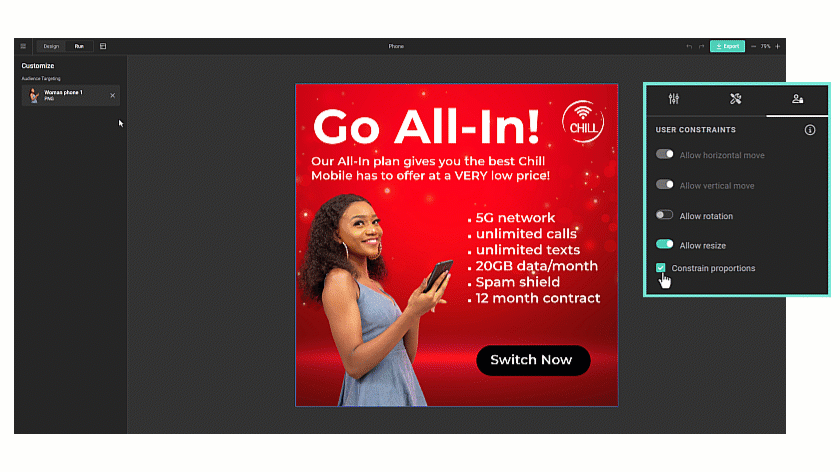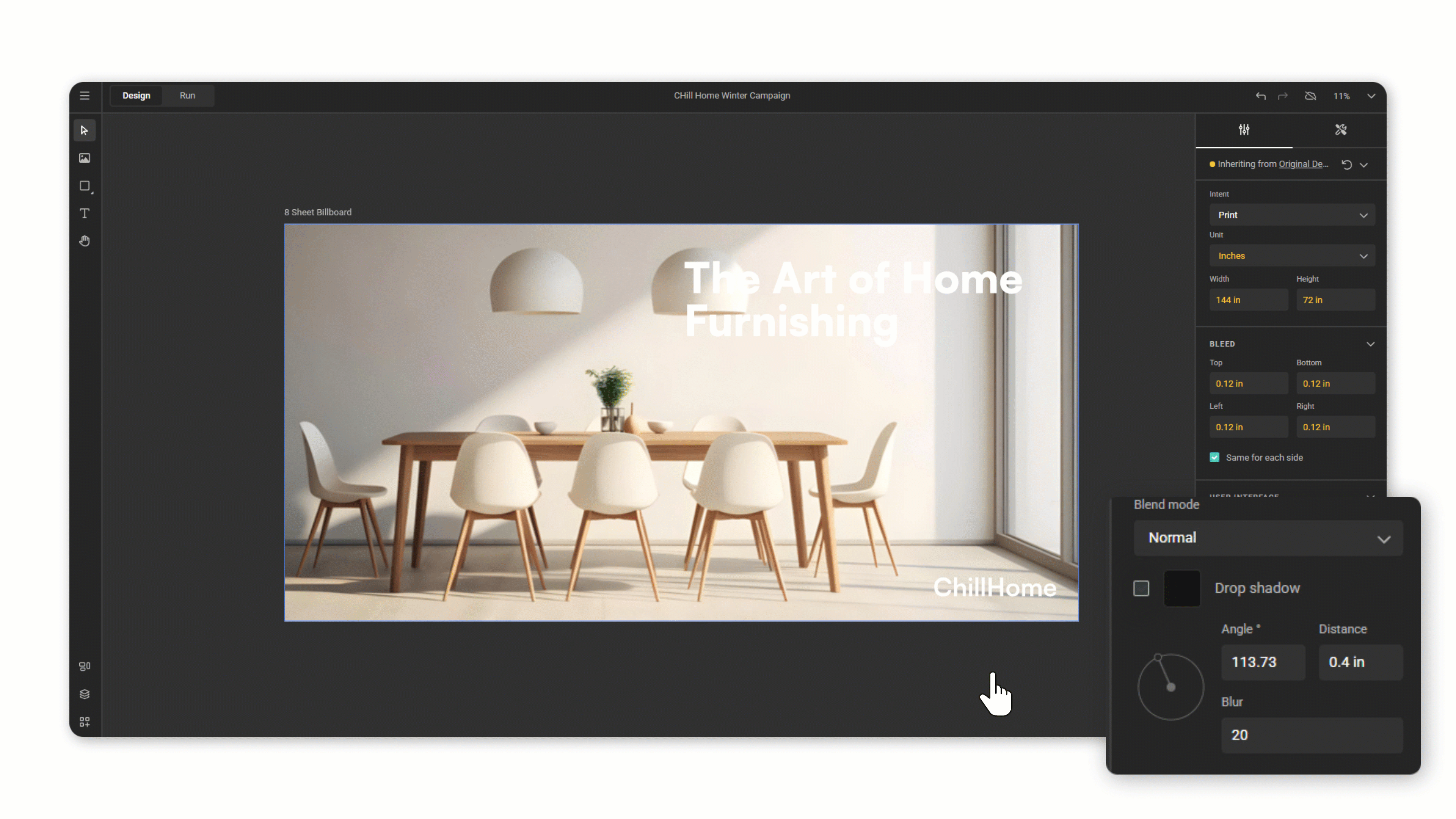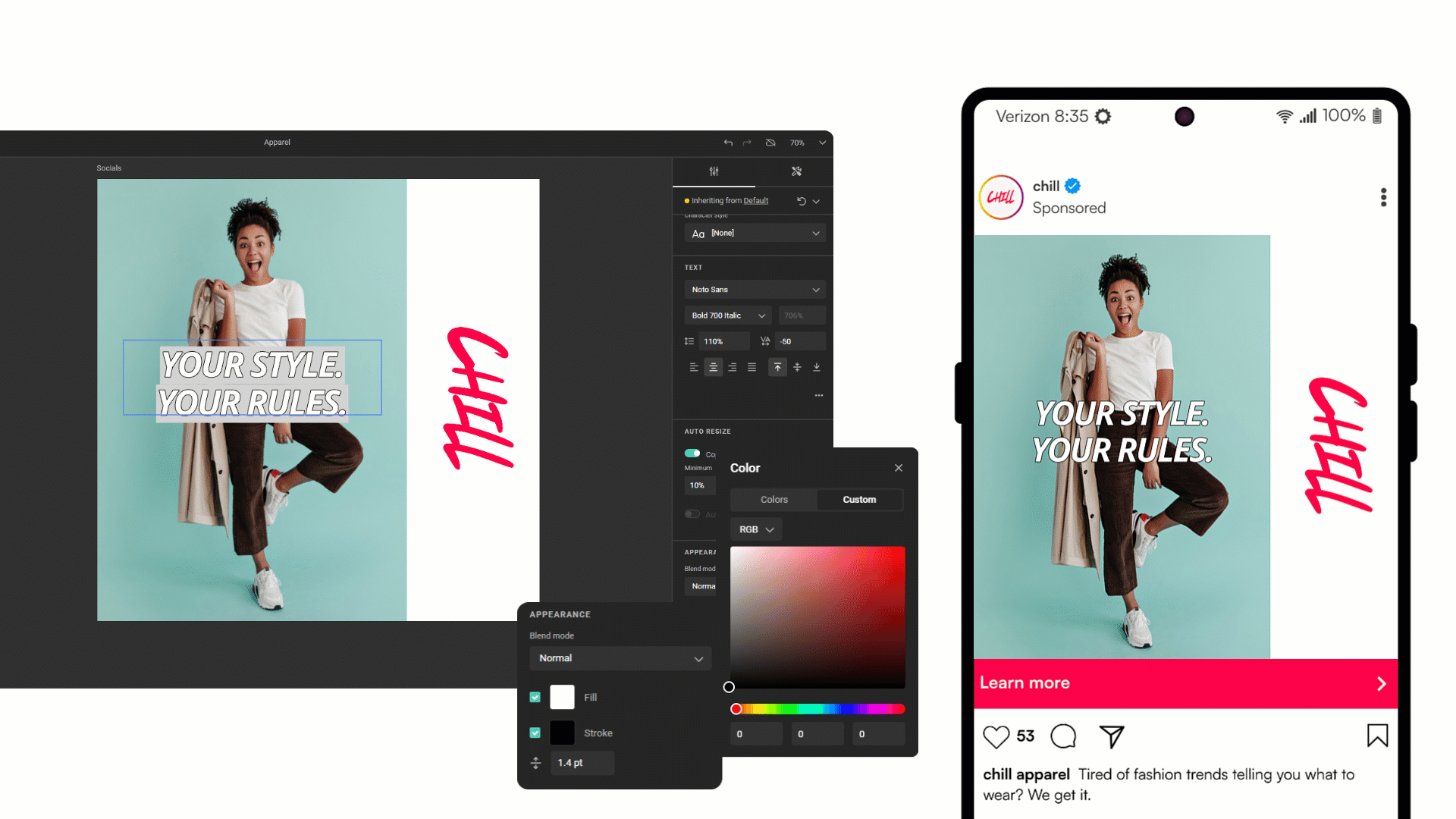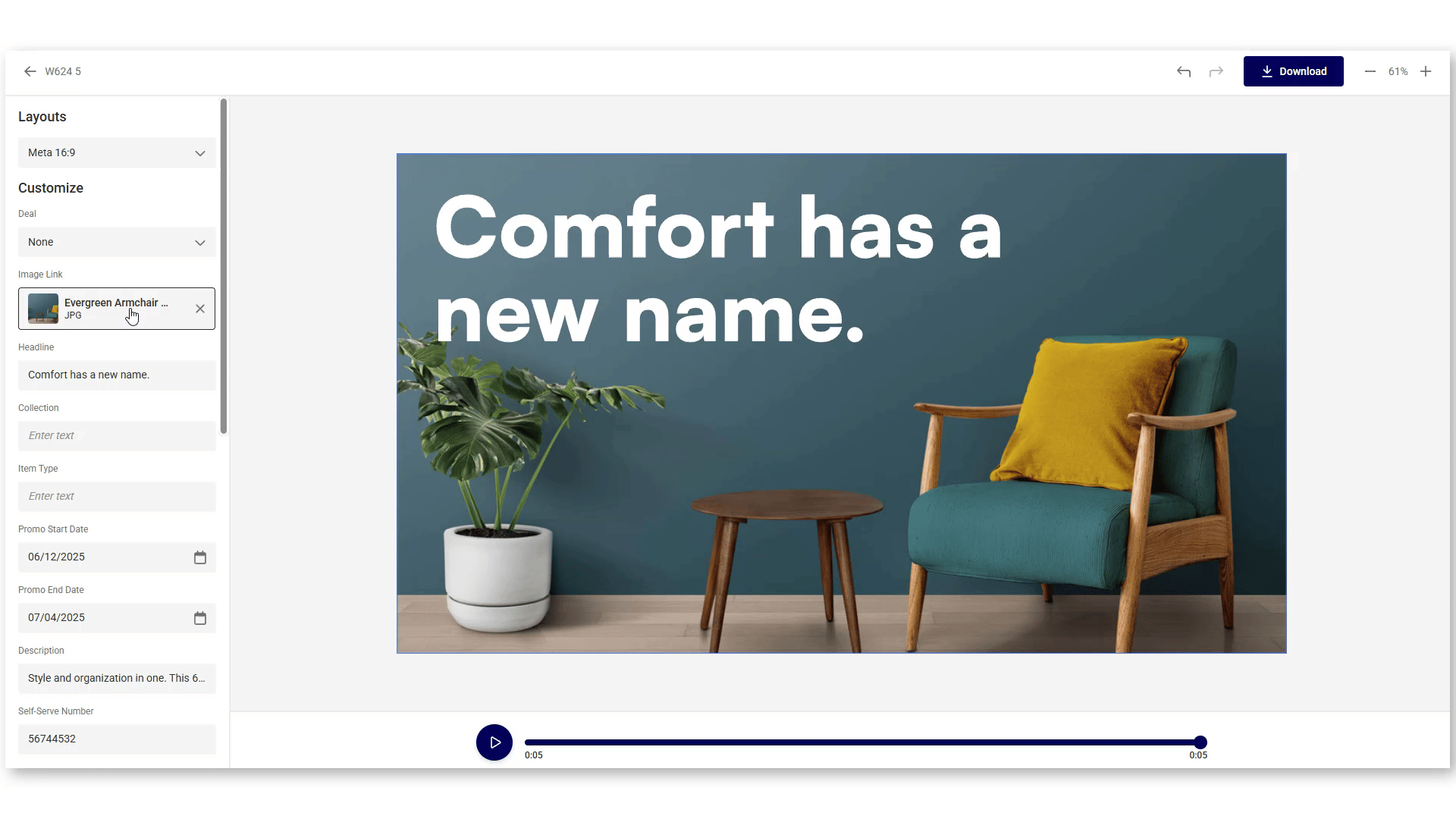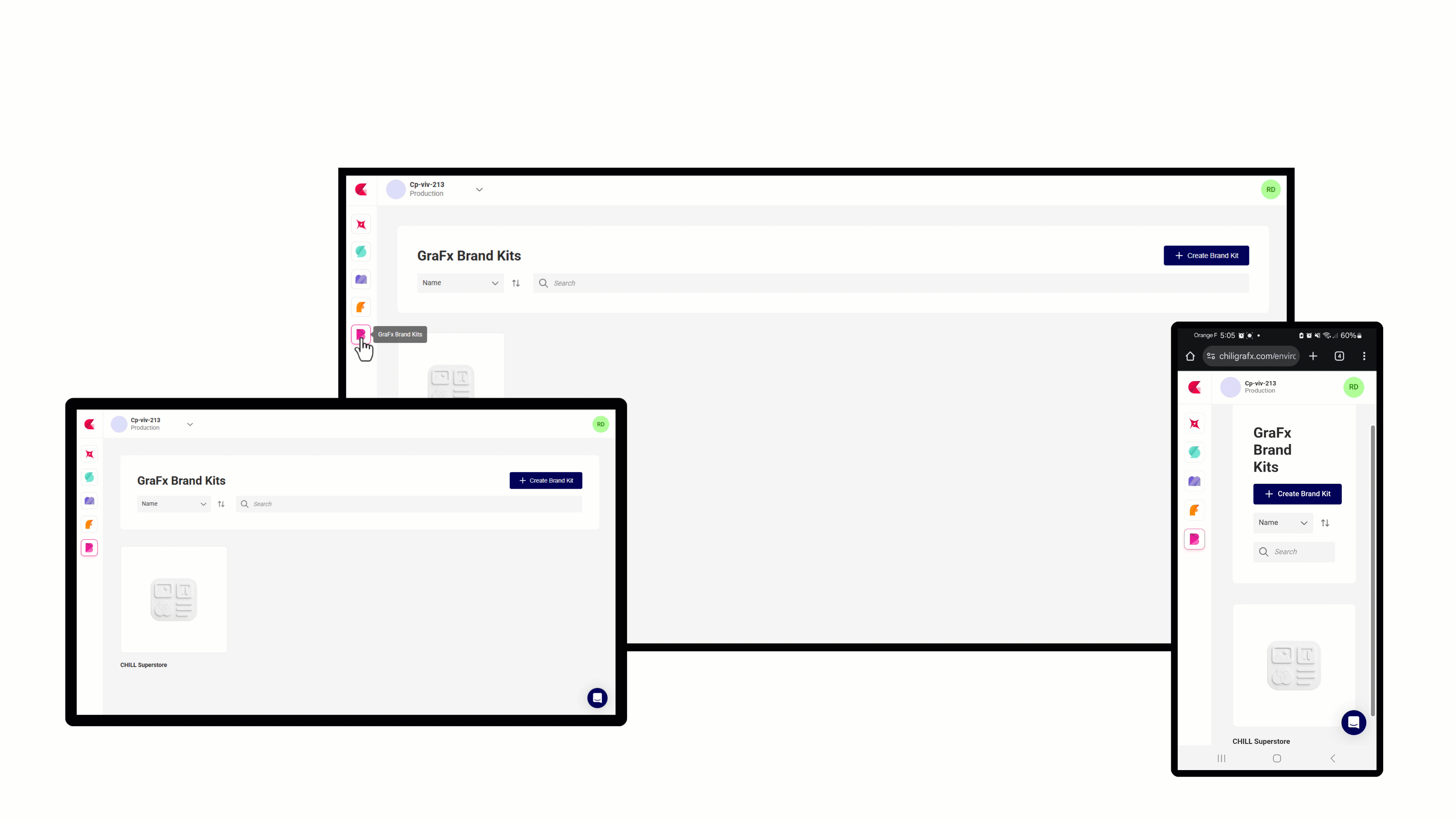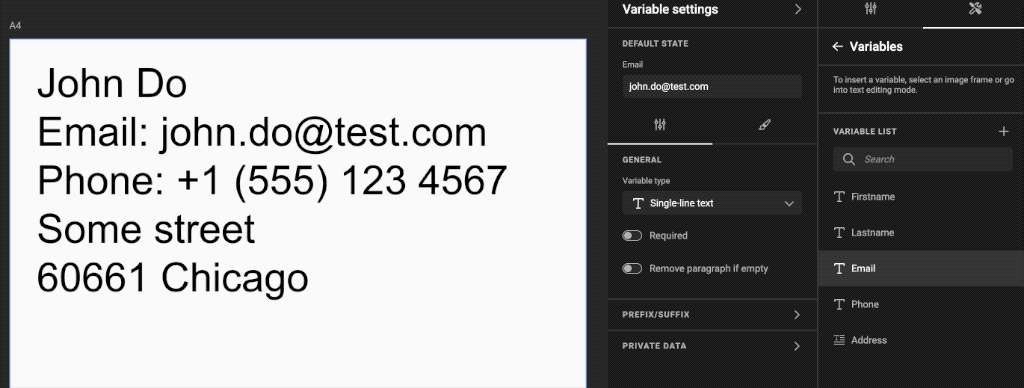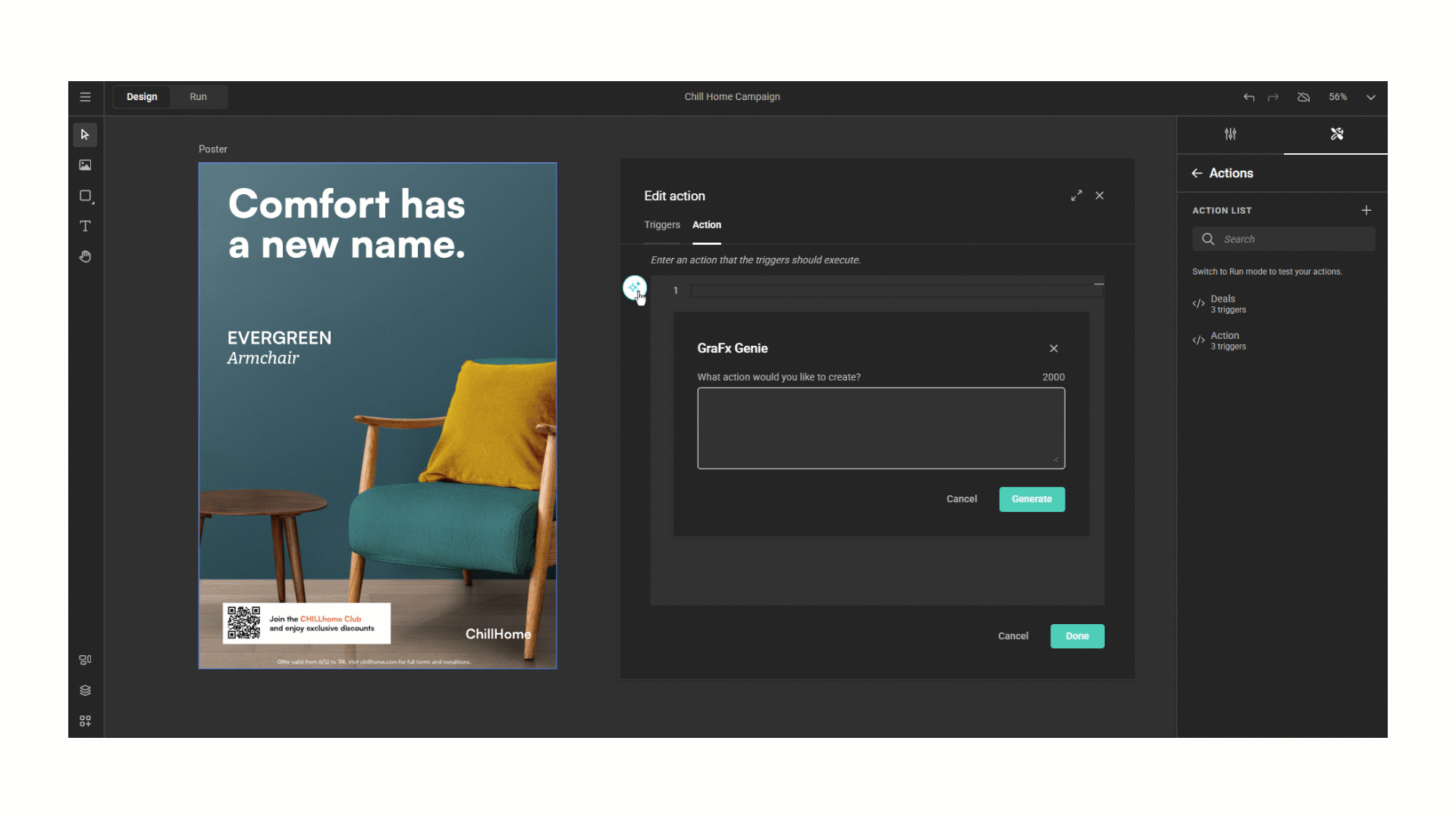Richer Visual Effects: Improved Gradient & Drop Shadow Support in GraFx Studio Plugins
Bring more of your creative intent from Adobe® tools straight into GraFx Studio! The latest plugin improvements deliver stronger support for gradients and drop shadows, helping designs translate more faithfully while staying fully compatible with Design Systems and scalable templates.
Design with Confidence: More Accurate Visual Translation
Gradients and shadows are essential for depth, hierarchy, and polish. These updates ensure that when designs move from desktop tools into GraFx Studio, they retain their visual structure and behavior – reducing manual fixes and speeding up production.
The result: cleaner imports, predictable templates, and less rework for Template Designers and production teams.
Adobe® InDesign® Plugin: Gradients and Shadows That Stay True
Learn more: https://docs.chiligrafx.com/GraFx-Studio/convert/Adobe-InDesign/
Enhanced Gradient Support
Gradients authored in Adobe® InDesign® now translate with greater accuracy:
- More Shape Coverage: Apply gradients to rectangles, triangles, and ovals.
- Rotation Preserved: Gradient angles are respected during import.
- Reverse Gradients Supported: Maintain intended light and color direction.
To ensure consistency, GraFx Studio supports Linear gradients in Classic gradient mode. Other gradient types are automatically converted to PDF to preserve visual fidelity.
Drop Shadows with Predictable Behavior
Drop shadows from InDesign now carry over with robust parameter support:
- Works Across Objects: Shapes, image frames, and text frames.
- Key Parameters Preserved: Opacity, distance, angle, size (mapped to Blur in the GraFx Studio UI), and global light.
- InDesign-Specific Accuracy: X and Y offsets are respected, ensuring shadows land exactly where intended.
This means more depth and realism in your templates – without surprises after import.
Adobe® Photoshop® Plugin: Cleaner Effects, Smoother Imports
Learn more: https://docs.chiligrafx.com/GraFx-Studio/convert/Adobe-Photoshop/
Gradient Improvements for Layered Designs
Photoshop gradients now translate with improved clarity and control:
- Supported Shapes: Rectangles, triangles, and ovals.
- Rotation & Direction: Gradient angles are preserved.
- Additional Controls Supported: Scale, align with layer, and reverse.
- Consistent Standards: Linear gradients in Classic gradient mode ensure predictable output.
Reliable Drop Shadows Across All Objects
Drop shadows are supported on shapes, image frames, and text frames, with faithful translation of:
- Opacity
- Distance
- Angle
- Size (Blur)
- Global Light
A clear warning is shown when drop shadows are present, keeping Template Designers informed about any unsupported parameters.
Why This Matters: Less Rework, More Control
These improvements focus on what matters most in high-volume and automated workflows:
- Higher Fidelity Imports: Visual effects retain more of their original structure.
- Faster Template Readiness: Spend less time fixing gradients and shadows after import.
- Design-System Friendly: Effects remain compatible with scalable, controlled templates.
By preserving depth, contrast, and visual hierarchy from your Adobe® designs, GraFx Studio helps you move from creative concept to production-ready template faster – and with confidence.
Keep your gradients smooth, your shadows sharp, and your workflows efficient with these latest GraFx Studio plugin enhancements 🚀